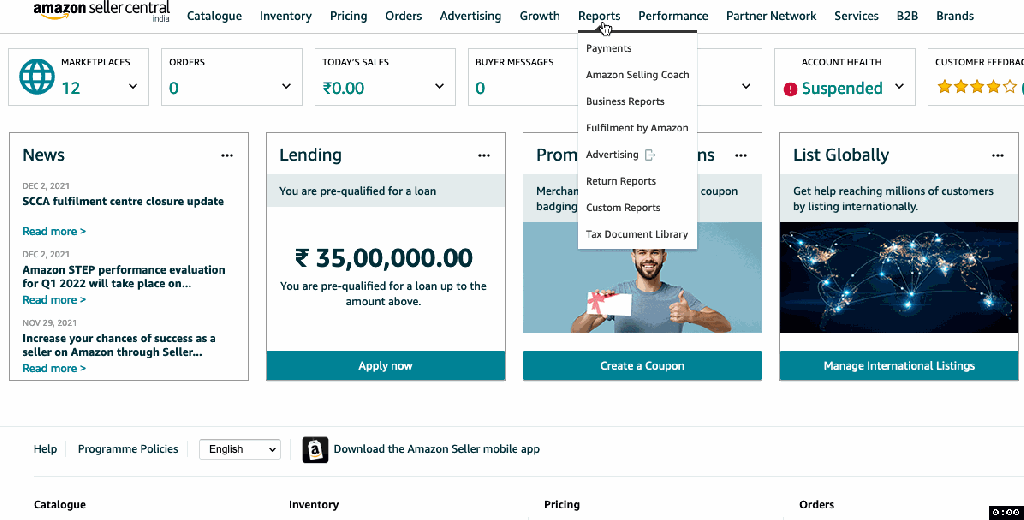
- Visit the MTR page directly on Amazon seller central. You can also visit this page from your seller central home page by navigating to Reports > Tax Document Library > Merchant tax Report.
- To download current month’s MTR files:
- click “B2C Report” and “B2B Report” buttons
- To download previous month’s MTR files:
- select the desired month from the dropdown “Download Reports for previous Months”
- select “B2C Report” / “B2B Report” from the options under “Marketplace Transaction Reports”
- click on “Download Reports”
Related Posts
Join Our Mailing List
Processing…
Success! You're on the list.
Whoops! There was an error and we couldn't process your subscription. Please reload the page and try again.

